Google Analytics not only that you can also know the country of origin and the type of browser used by visitors. Including knowing what keywords are a source of traffic. It also facilitates us in our blog megamati in know how to blog visitor traffic. That is a brief explanation of Google Analytic. How to install the Google Analytics in Blogger, you can follow the steps below:
1. Please Login to your blog and then things you do is please go to the page here.
Click the "Analytics" as shown below :
2. Then will appear like this and press "SIGN UP FOR FREE".
3. Please enter your google account and Sign in.
4. Then you will be redirected to the page Google Analytic, on this page click "SIGN UP".
5. On the registration page, please enter data and complete of Account Name, Web address, website URL, Industry Category, and Reporting Time Zone as shown below :
6. If already filled all with complete data, and then click "Get Tracking ID", if it appears Popup Menu Google Analytics Terms of Service Agreement please select "United Kingdom" and click "I Agree".
7. Then you will be re-directed to a page where you can pick up and get the code for Google Analytics. Can be seen as in picture red box below :
8. To start the install Google analytics on your blog, please copy the code.
Follow these steps:
- Go to your blogger account
- Go to the template
- Click edit HTML
- Press CTRL + F and Find code <body> and,
- Then paste the code analytics and put it on top of the code </ body>.





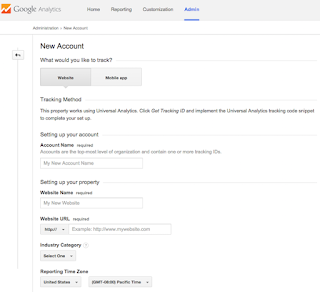



0 Response to "How to Use and Install Google Analytics to Monitor Your Blog"
Posting Komentar